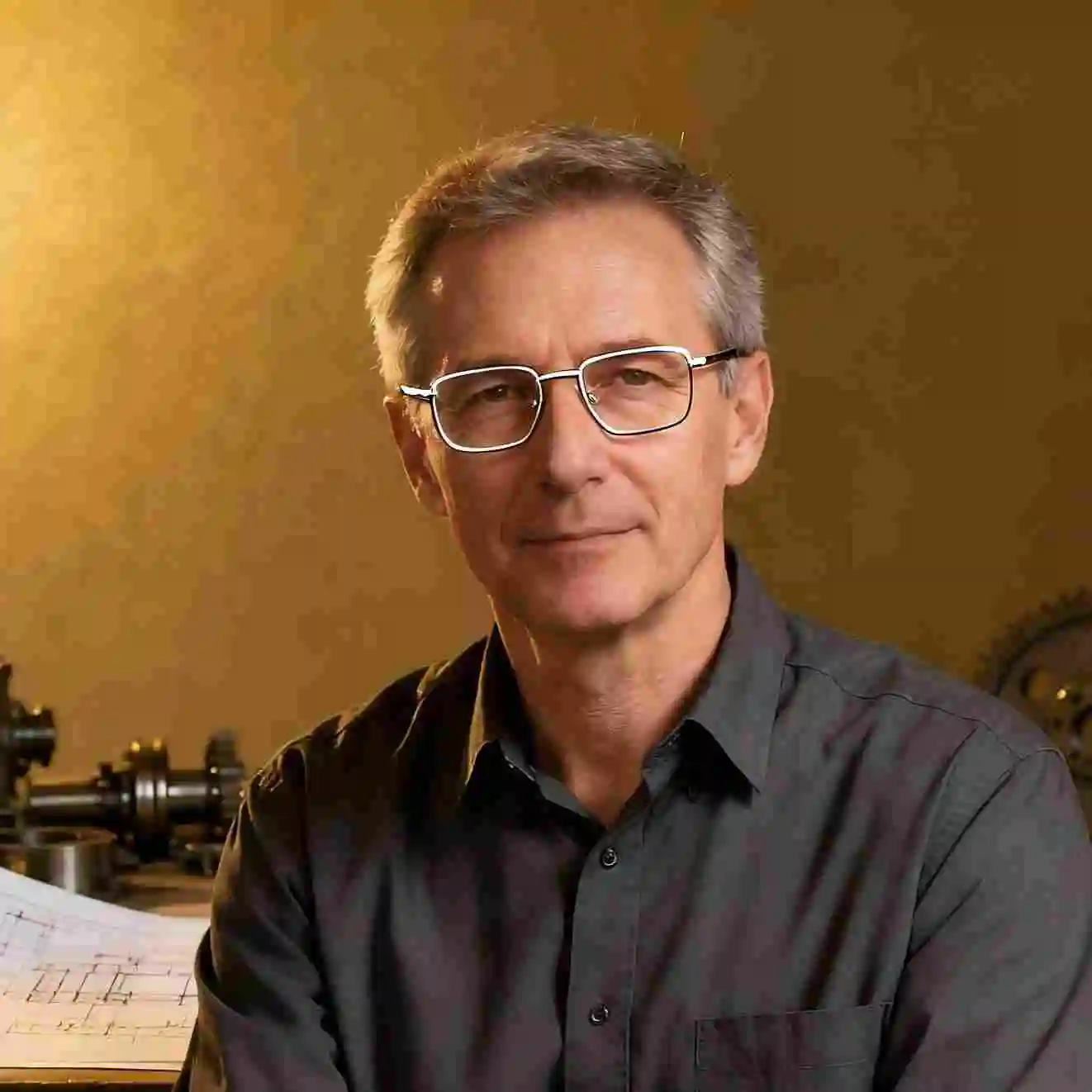
AI Expert
Image to Prompt Team
What is an Image Prompt? A Comprehensive Guide
.webp)
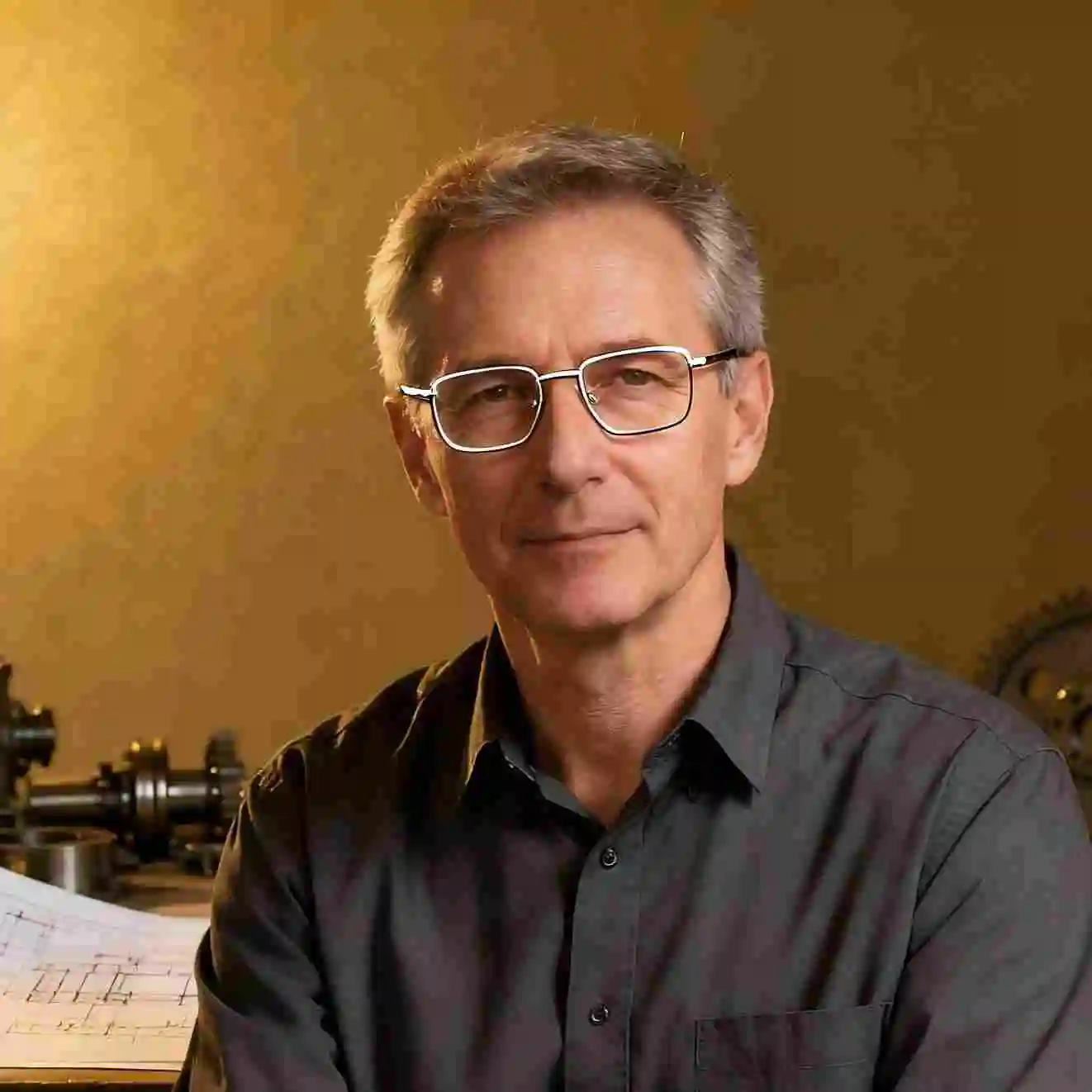
AI Expert
Image to Prompt Team
.webp)
Imagine you're ordering a custom painting from an artist, but this artist is a bit special - they're an AI living in a computer! This artist will ask you what you want to see in the painting to start their work.
An image prompt is essentially the instructions you give to an AI image generator. It's the textual description that tells the AI what kind of image you want to create. Think of it as a detailed recipe that guides the AI through the creative process.
"An image prompt is the bridge between human imagination and AI creativity - it's how we translate our visual ideas into words that machines can understand and transform into stunning images."
A well-structured image prompt typically contains several key components:
This is the main focus of your image - what or who is in the picture?
How should the image look? What artistic approach should be used?
How is the image framed and composed?
What feeling or emotion should the image convey?
Basic descriptions that focus on the main subject:
"a red rose"
"a cat sitting on a windowsill"
Comprehensive descriptions with multiple elements:
"A majestic golden eagle soaring over snow-capped mountains at sunset, photorealistic, dramatic lighting, wide angle shot, national geographic style"
Prompts that emphasize particular artistic approaches:
"A futuristic cityscape in the style of Blade Runner, neon lights, cyberpunk aesthetic, dark and moody atmosphere"
Abstract or metaphorical descriptions:
"The concept of time as a flowing river, surreal art, Salvador Dali inspired, melting clocks and flowing water"
When you input an image prompt into an AI generator, here's what happens behind the scenes:
The AI breaks down your prompt into individual words and phrases, understanding the relationships between different elements.
The AI searches through its training data to find images that match the patterns described in your prompt.
Using advanced algorithms, the AI combines and transforms these patterns to create a new, unique image.
The AI iteratively refines the image to better match your prompt, adjusting details and composition.
Instead of "a dog," try "a golden retriever puppy playing in a sunny meadow." Specificity helps the AI understand exactly what you want.
Add terms like "high quality," "detailed," "professional," or "masterpiece" to improve the output quality.
Organize your prompt logically: subject, action, style, composition, lighting, and quality modifiers.
Sometimes shorter prompts work better, sometimes longer ones. Experiment to find what works for your specific use case.
Some AI generators allow you to specify what you don't want in the image:
"blurry, low quality, distorted, amateur"
Use parentheses or brackets to emphasize certain elements:
"a (beautiful) landscape with (dramatic) lighting"
Combine different artistic styles for unique results:
"a portrait in the style of Van Gogh meets digital art"
Image prompts are used in various fields:
As AI technology continues to advance, image prompts are becoming more sophisticated. Future developments may include:
Image prompts are the key to unlocking the creative potential of AI image generators. By understanding how to craft effective prompts, you can transform your ideas into stunning visual creations.
Whether you're a professional artist, a marketer, or simply someone who loves to create, mastering the art of image prompts opens up a world of creative possibilities. Start experimenting with different prompt styles and techniques, and discover the incredible images that AI can help you create.